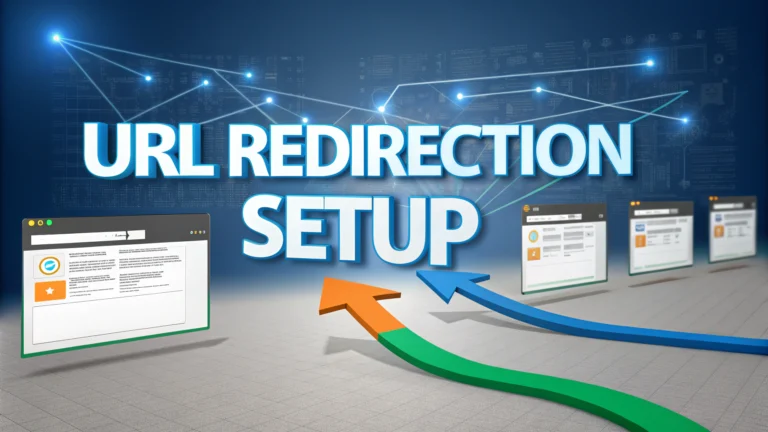URL redirection allows website owners to seamlessly forward traffic from one web address to another without losing visitors or disrupting user experience.
Redirects help maintain search engine rankings and prevent broken links when website structures change or domain names are modified.
Three primary types of redirects exist: 301 (permanent), 302 (temporary), and meta refresh redirects, each serving different technical purposes.
Implementing Different Redirect Methods
Web developers can configure URL redirects through multiple approaches, including server-side configurations, DNS settings, and content management system plugins.
Apache servers use .htaccess files for creating redirects, while Nginx requires specific configuration directives in server blocks.
WordPress users can leverage plugins like Redirection or Yoast SEO to manage URL forwarding without complex coding.
SEO and Redirect Best Practices
Proper redirect implementation prevents link equity loss and maintains website search engine performance.
Always use 301 redirects for permanent domain changes to signal search engines about content migration.
Avoid redirect chains by pointing directly to the final destination URL, minimizing potential ranking and speed impacts.
Common Redirect Scenarios
Domain migrations require careful redirect mapping to preserve existing link structures and user navigation paths.
SSL certificate implementations often necessitate www to non-www or HTTP to HTTPS redirects for security and consistency.
E-commerce platforms frequently use redirects to manage product page updates and discontinued item listings.
Technical Redirect Configuration
DNS-level redirects offer faster performance compared to server-side implementations.
Cloudflare and similar DNS providers enable simple redirect configurations through their management interfaces.
Professional web hosting platforms typically include built-in redirect tools within their control panels.