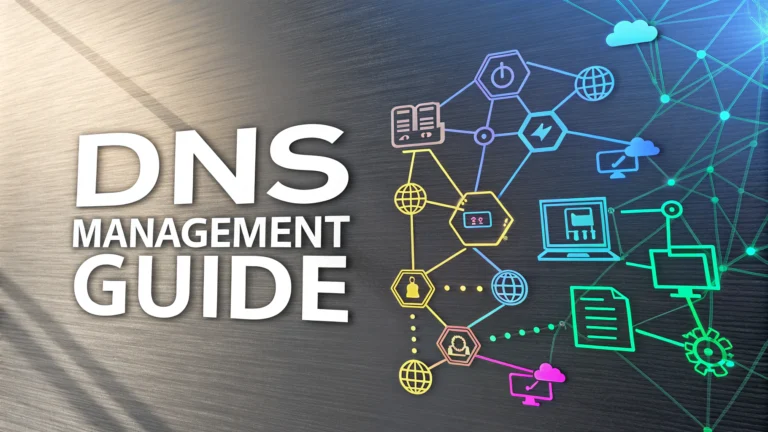Domain Name System (DNS) acts as the internet’s phonebook, translating human-readable website names into computer-readable IP addresses.
Each domain has multiple DNS records that control how internet traffic routes to your website and email servers.
The primary DNS records include A, CNAME, MX, TXT, and NS records, which perform specific routing and verification functions.
DNS Record Types Explained
An A record points a domain directly to an IPv4 server address, enabling website visitors to reach your website.
CNAME records create aliases between domains, allowing multiple subdomains to point to the same IP address.
MX (Mail Exchanger) records specify which servers handle email routing for your domain, ensuring messages reach the correct destination.
DNS Management Best Practices
Choose a reliable DNS hosting provider with robust security, fast propagation times, and comprehensive management tools.
Regularly audit your DNS configurations to prevent potential vulnerabilities and ensure optimal performance.
Implement DNS security extensions (DNSSEC) to protect against cache poisoning and unauthorized domain modifications.
DNS Performance Optimization
Use multiple DNS providers to create redundancy and improve domain availability during potential outages.
Configure low Time-To-Live (TTL) values for faster DNS record updates and improved system responsiveness.
Consider using managed DNS services that offer global server networks for faster domain resolution.
Common DNS Management Challenges
DNS propagation can take up to 48 hours when making domain configuration changes, requiring strategic planning.
Complex DNS setups might require professional configuration to prevent routing errors and potential service disruptions.
International domains and multilingual websites often need specialized DNS management strategies.
Troubleshooting DNS Issues
Use online DNS lookup tools to verify current record configurations and diagnose potential routing problems.
Monitor DNS response times and implement performance tracking to identify potential configuration issues.
Maintain detailed documentation of your DNS configurations for easier troubleshooting and team knowledge transfer.