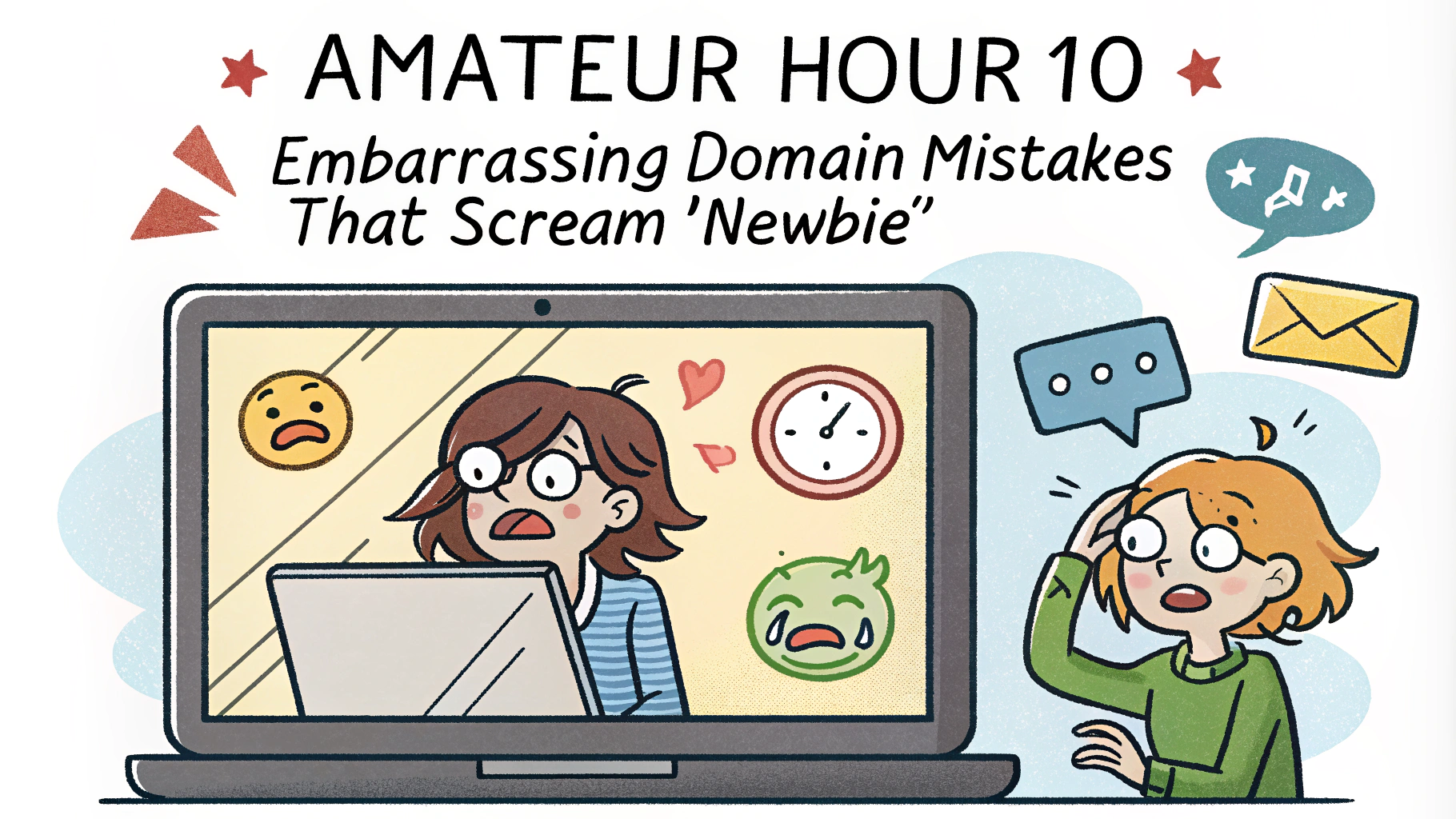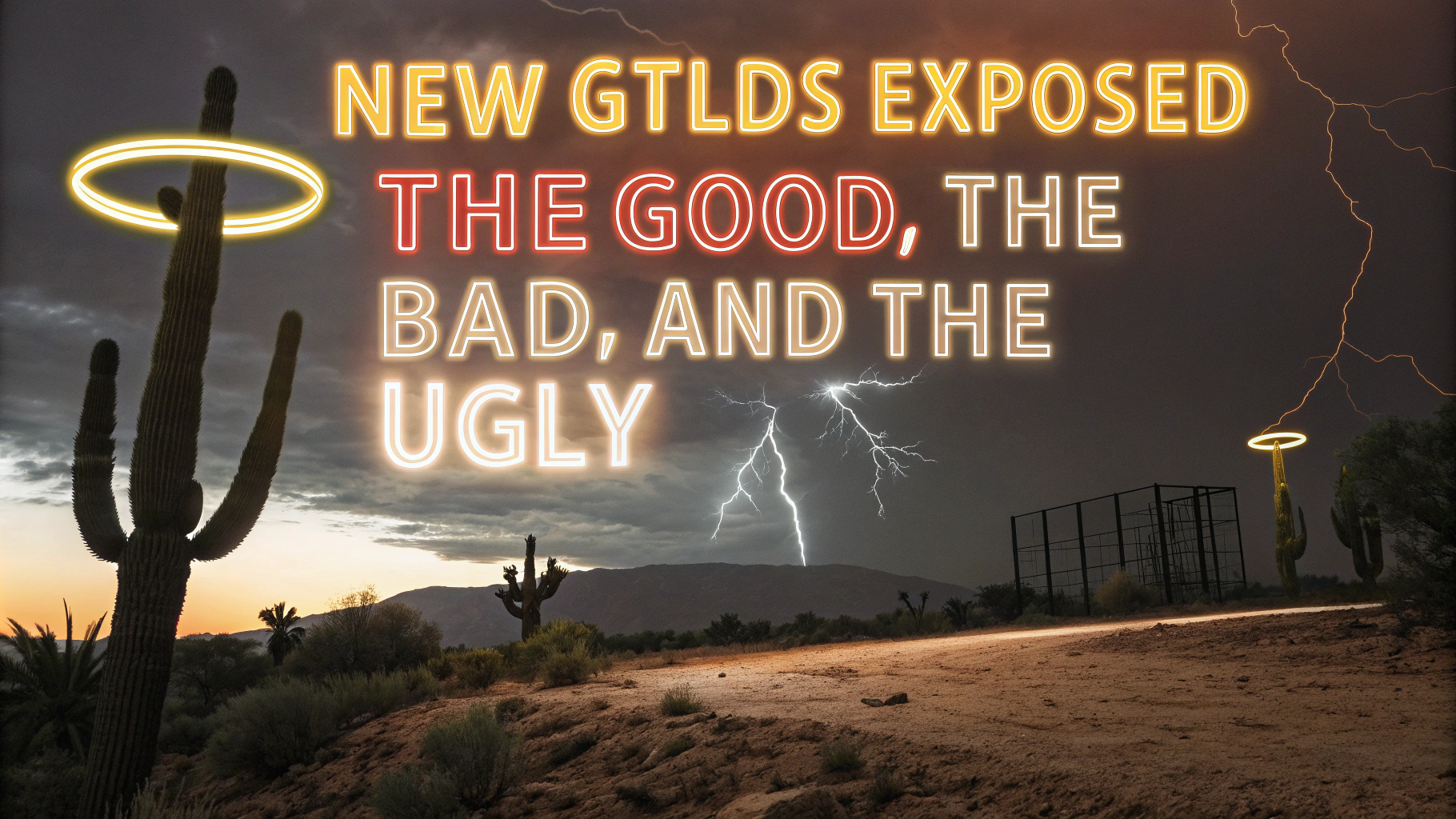Switching domain registrars doesn’t have to be a headache. This article provides actionable tips for smooth domain transfers, helping you manage your online presence like a pro. We’ll cover key steps, potential pitfalls, and how to choose the right registrar for your needs.
Understanding Domain Transfers
A domain transfer moves your domain name from one registrar to another. This process allows you to take advantage of better pricing, features, or customer support.
Common reasons for transfers include:
- Lower renewal fees
- Improved user interface
- Better customer support
- Additional features (e.g., free SSL certificates)
Example: Transferring “myawesomestore.com” from GoDaddy to Namecheap for lower renewal rates and free WhoisGuard protection.
Preparing for a Domain Transfer
Before initiating a transfer, ensure your domain is eligible and properly set up. Follow these steps:
- Unlock your domain: Most registrars require domains to be unlocked before transfer.
- Disable privacy protection: Temporarily turn off WHOIS privacy to avoid complications.
- Verify contact information: Ensure your email address is up-to-date for authorization.
- Obtain the authorization code: Also known as an EPP code, this is required by the new registrar.
Tip: Wait at least 60 days after registration or a previous transfer before attempting a new transfer.
Choosing the Right Registrar
Selecting the best registrar for your needs is crucial. Consider these factors:
| Factor | Why It Matters |
|---|---|
| Pricing | Compare renewal rates, not just initial transfer costs |
| Features | Look for free WHOIS privacy, DNS management, email forwarding |
| User Interface | Ensure easy navigation and management of your domains |
| Customer Support | Check availability and quality of support channels |
Example registrars to consider: Namecheap, Google Domains, Cloudflare Registrar
Initiating the Transfer Process
Once you’ve chosen a new registrar, follow these steps to start the transfer:
- Log in to your new registrar’s account
- Select “Transfer Domain” option
- Enter your domain name (e.g., “coolbusiness.org”)
- Provide the authorization code from your current registrar
- Confirm contact details and complete payment
Note: Most transfers complete within 5-7 days, but can take up to 14 days in some cases.
By following these steps and considering the key factors, you’ll be well-equipped to transfer your domain seamlessly. Remember to plan ahead and choose a registrar that aligns with your long-term needs for a hassle-free domain management experience.
Simplifying the Transfer Process
Moving your domain doesn’t have to be complicated. Follow these steps to streamline the transfer:
- Initiate the transfer with your new registrar
- Approve the transfer request sent to your email
- Wait for confirmation from both registrars
- Verify the transfer is complete in your new account
Pro tip: Set a calendar reminder to check on the transfer status after 5-7 days.
Handling Common Transfer Issues
Sometimes, domain transfers hit snags. Here’s how to tackle common problems:
- Transfer lock: Ensure your domain is unlocked at the current registrar
- Outdated WHOIS info: Update your contact details before initiating the transfer
- Recent changes: Wait 60 days after registration or previous transfer
- Expired domain: Renew your domain before transferring
Example: If “myonlineshop.com” is locked, log into your current registrar and disable the lock before starting the transfer.
Post-Transfer Domain Management
After a successful transfer, take these steps to optimize your domain management:
- Update DNS settings if necessary
- Re-enable WHOIS privacy protection
- Set up auto-renewal to avoid expiration
- Review security settings offered by your new registrar
Tip: Consider using your new registrar’s DNS servers for potentially faster performance.
Best Practices for Domain Ownership
Maintain a strong online presence with these domain management tips:
- Use a dedicated email for domain-related communications
- Enable two-factor authentication on your registrar account
- Keep records of your domain details and renewal dates
- Consider registering variations of your domain (e.g., “mybusiness.com” and “my-business.com”)
Example: Set up “[email protected]” specifically for managing “yourbusiness.com” and related domains.
| Domain Variation | Purpose |
|---|---|
| yourbusiness.com | Primary website |
| yourbusiness.net | Protect brand |
| your-business.com | Capture typos |
Conclusion
Transferring your domain name can lead to better service, lower costs, and improved features. By following this guide, you’ll navigate the process smoothly and maintain control of your online identity.
Remember these key points:
- Prepare your domain for transfer by unlocking it and obtaining the authorization code
- Choose a registrar that fits your long-term needs
- Follow the transfer process carefully and address any issues promptly
- Manage your domain effectively after the transfer
With these steps, you’ll ensure your domain transfer is hassle-free, setting the stage for a strong online presence.